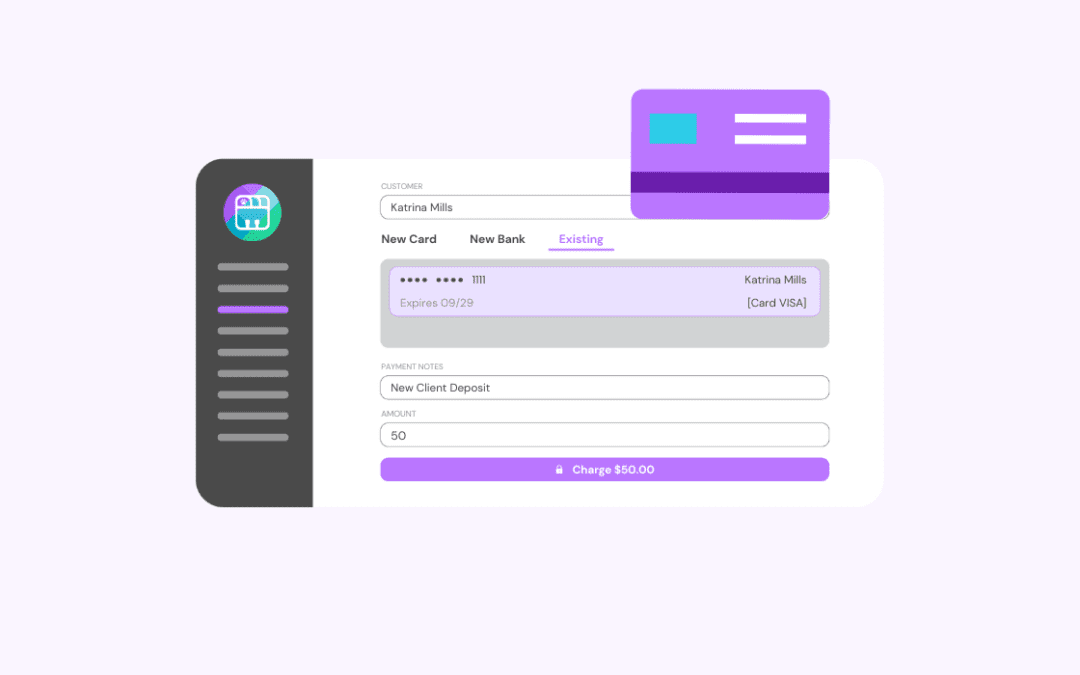Sometimes, scheduling veterinary appointments can be one of the hardest parts of running a veterinary clinic. Finding a time that works for you and your client is harder than ever. Creating a seamless veterinary appointment scheduling system aims to make life easier for your staff and clients.
Here are 6 tips for creating a veterinary appointment scheduling system that will have your clinic running like a well-oiled machine.
1. Start Scheduling for Your Veterinary Clinic at Noon
When scheduling veterinary appointments, ask your staff to begin scheduling morning appointments from noon and backward. For afternoon appointments, have them begin at noon and go forward. By scheduling this way, you’ll have better time management throughout the day.
If there are blocks of time in the morning or the afternoon that aren’t filled, your team can use that time for non-patient care tasks, team trainings, or meetings. If you’re trying to save on overhead, you could allow staff to come in late or leave early.
2. Remind Veterinary Clients About Appointments via Text or Email
Automated appointment reminders significantly increase appointment confirmations, reduce no-shows, and increase overall scheduling efficiency. Try using these reminders to reiterate helpful information about the upcoming appointment. For example, you can remind the client to fast their pet before specific procedures or bring a fecal sample.
Also, when your clients arrive for their appointment, whether they are new or returning clients, forms typically need to be filled out. Usually, these forms are filled out when they are waiting to be seen, but that can create a backlog of clients needing to be seen and the waiting area gets crowded.
Instead of having clients do paperwork in person in the waiting area, have them fill out digital forms (such as check-in, drop-off, consent for surgery or dental, and new client forms) that can be created and sent from the PetDesk dashboard. This simplifies the whole check-in process and reduces the time clients and their pets have to wait.
3. Automate Common Messages and Responses to Routine Veterinary Questions
With PetDesk’s Two-way Texting, your staff can send messages about upcoming appointments and answer clients’ questions without picking up the phone. PetDesk allows your team to create and store up to 40 templates for messages in the dashboard that the team sends frequently to save time and allow staff to respond to clients promptly. Quickly share surgery aftercare instructions, kindly remind a client that their pet is overdue for essential services, send instructions to new clients, and more!
Ready to book a demo?
Get a tailored recommendation and overview of PetDesk’s
veterinary client communication software.
4. Create a Veterinary Patient Waiting List
Unfortunately, there will be last-minute cancellations from time to time. You can fill that time by creating a patient waiting list. The patient waiting list allows you to fill a newly open slot so you don’t lose revenue and helps clients whose appointments are further out. When there’s a cancellation, you can use the patient waiting list to call the next client in line.
5. Send an Email and Push Notification to All Veterinary Clients
Email is a great way to reach out to your clients to relay any important messages or clinic campaigns. For example, should you have to close the clinic for unforeseen circumstances, you can send a notification to clients stating their appointment will be canceled for the day and it will need to be rescheduled. Clinic updates such as traffic delays or construction, special promotions for Dental Health Month or other services can also be sent. With PetDesk, these messages simultaneously go out via the PetDesk platform and includes push notification so clients receive these important messages through email as well as through their mobile app.
6. Prioritize Critical Veterinary Appointments
When your staff are scheduling appointments, have them use their best judgment to determine when to schedule the patient. Sometimes, a problem can be addressed with an email or telemedicine appointment; other times, you may want to schedule the patient as soon as possible. Prioritizing appointments ensures that the patients who need immediate attention are seen right away.
Seamless Veterinary Appointment Scheduling System Works for Everyone
When you have a seamless veterinary appointment scheduling system, everyone benefits. Your clients can make appointments in advance with forward booking, so have your staff ask if they’d like to book an appointment in advance during checkout. They can access forms you share with them through the PetDesk app, thus reducing the possibility of them losing essential documents.
Your team can focus on patient-related tasks to ensure they receive the highest quality of patient care possible. On top of all of that, you can be reassured that your clinic is running efficiently, your clients are happy, your patients are receiving quality care, and your bottom line is looking pretty good!
Seamless Veterinary Appointment Scheduling System FAQs
Q. Why should I start scheduling veterinary appointments at noon?
A. Starting appointments at noon allows for better time management throughout the day. It enables your staff to utilize any unfilled morning or afternoon slots for non-patient care tasks, training, or meetings. This approach optimizes the clinic’s efficiency and can also offer flexibility for staff schedules.
Q. How do automated appointment reminders benefit my veterinary clinic?
A. Automated reminders via text or email significantly increase appointment confirmations, reduce no-shows, and enhance overall scheduling efficiency. Reminders can also convey essential information about the upcoming appointment, such as fasting instructions or reminders to bring specific samples, improving overall client preparedness.
Q. How can digital forms improve the check-in process for veterinary appointments?
A. Instead of having clients fill out paperwork in the waiting area, digital forms, such as check-in, drop-off, surgery consent, and new client forms, can be created and sent through the PetDesk dashboard. This streamlines the check-in process, reduces wait times, and ensures that necessary information is collected efficiently.
Q. How does Two-way Texting with PetDesk streamline communication for routine questions?
A. PetDesk’s Two-way Texting allows staff to send messages about upcoming appointments and answer clients’ questions without picking up the phone. With up to 40 templates for frequently sent messages, it saves time and enables prompt responses to common queries, such as surgery aftercare instructions or reminders for overdue services.
Q. What is the purpose of a veterinary patient waiting list?
A. The patient waiting list helps fill last-minute cancellations, minimizing revenue loss and benefiting clients with appointments further out. When a slot becomes available due to a cancellation, the waiting list allows the clinic to contact the next client in line to fill the vacant appointment.
Q. How can I effectively communicate important clinic updates and promotions to clients?
A. Utilizing email and push notifications through PetDesk enables you to efficiently communicate important messages, such as clinic closures, traffic delays, or special promotions. These messages reach clients through email and their mobile app, ensuring they receive timely and relevant information.
Q. Why is it important to prioritize critical veterinary appointments?
A. Prioritizing appointments ensures that patients needing immediate attention are seen promptly. Staff judgment plays a crucial role in determining whether an issue can be addressed through email or telemedicine or requires an in-person appointment. This approach enhances the quality of patient care and optimizes the use of clinic resources.
Are You Ready To Say Goodbye to No-Shows and Lost Revenue with PetDesk?
Leverage automated reminders, appointment requests, two-way messaging, payments, and more through our mobile app to boost patient compliance and staff satisfaction.