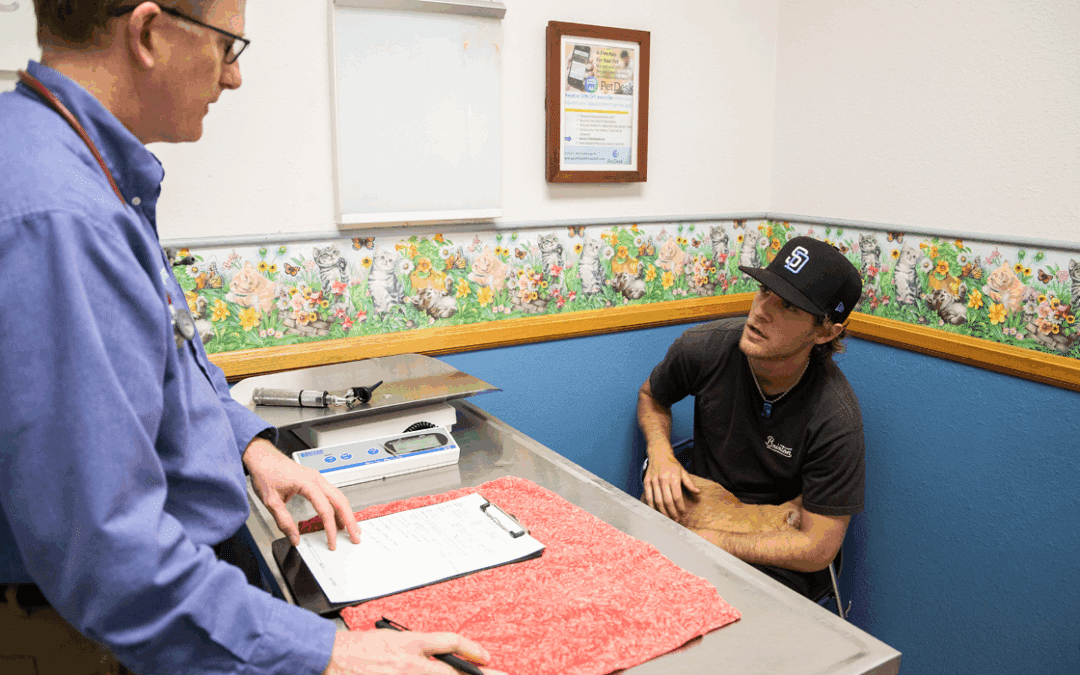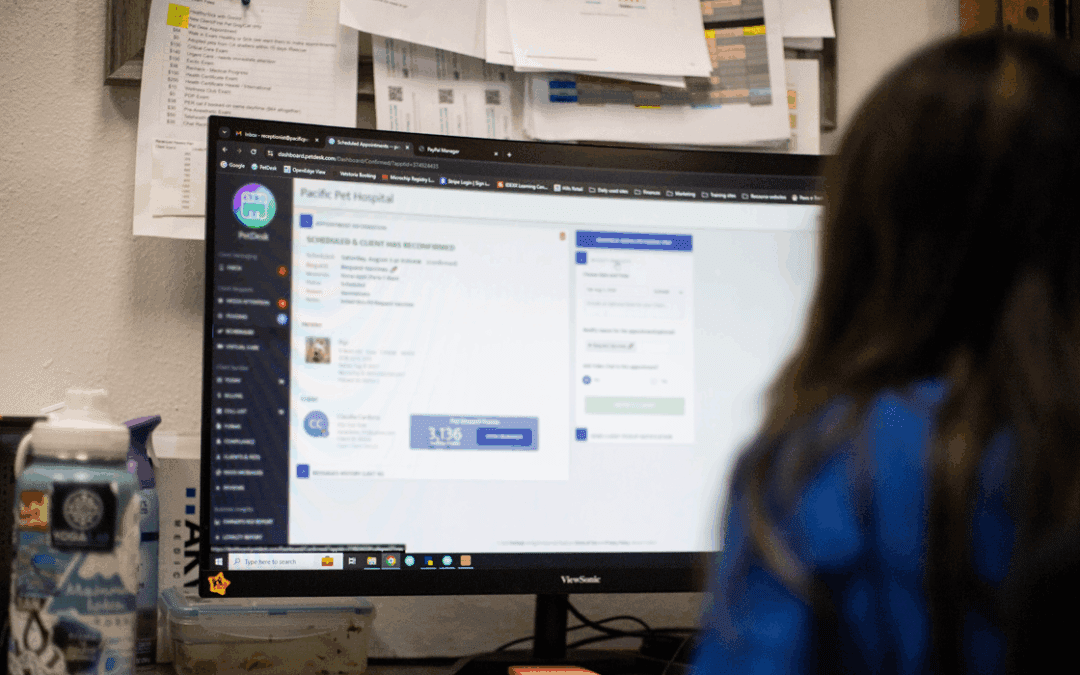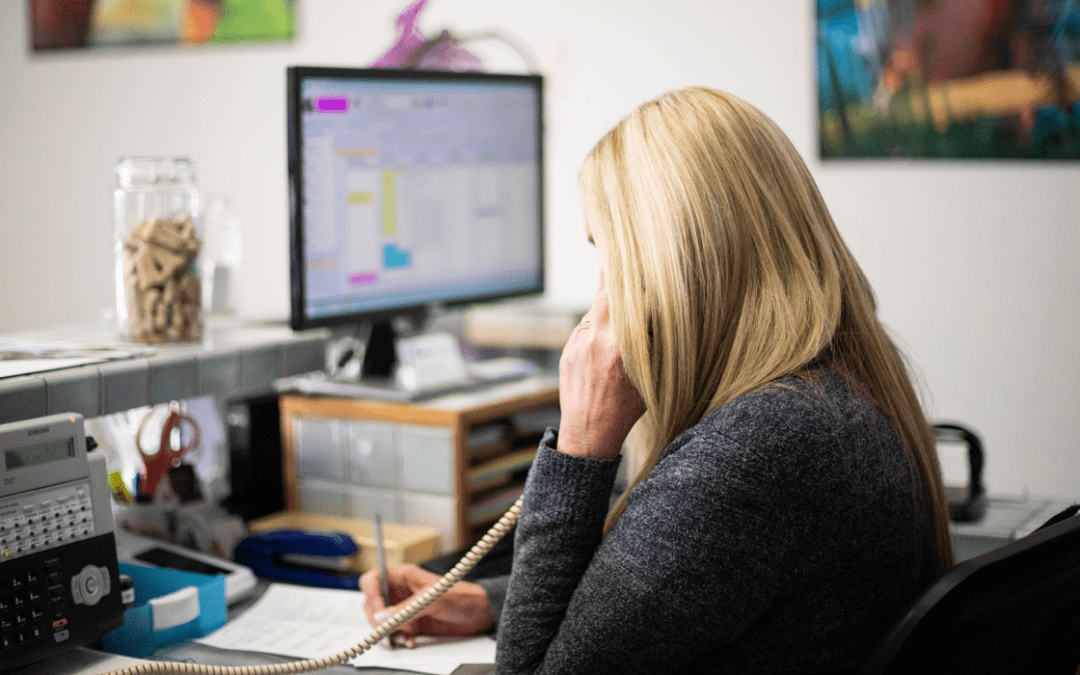Software implementation can intimidate even the most experienced practice managers. Depending on the software, changes will come to staff workflow, veterinary workflow, and/or client experience. Practice managers have to balance the benefits – and new drawbacks – of the software against the costs of change.
Now, every practice is unique. Client demographics, staff personalities, and business issues all create a one-of-a-kind circumstance for any new software. But that doesn’t mean you can’t apply some clear principles. The worst situation is rushing a selection process, not asking the right questions, and ending up with the wrong solution for your issues.
If you’re thinking about embarking on a search for a software solution, review these steps to avoid future headaches.
1. Be curious about your process and pains
So ask yourself: what is the process that is causing pain and to whom? And what is the origin of that pain? If you’re considering software, it’s probably because you realize you have a problem and want to do something about it – it may not feel like it, but you’re in a good spot! Many practices go months or years before they realize that their clients are not responding to postcards anymore; some practices are finally making the move to Facebook after clients mentioned it enough.
Let’s say your front desk is swamped with incoming calls and frequently expresses that they don’t have enough time for outbound appointment reminder calls. You need to dig in.
Think about your staff’s experience: are there too many clients calling in for things they can request digitally? Can they request anything digitally? Or are your appointment confirmations a good candidate for automation?
On the client-side, why are they calling? Is there a piece of information you can make publicly available – say, on a website? Do they have an option other than the phone for communicating with you – request or otherwise? Do they want that? Are clients picking up the phone to take the confirmation appointment reminders?
2. Look for software that solves the immediate and the urgent problem.
Veterinary clinics are busy, busy places. And if you follow a trail of questions, you will likely find many areas of your business where software could help. But no practice manager in their right mind would try to solve all of them at once – that’s just too much change!
Instead, categorize your business problems along a grid of importance, urgency, and costs. Identify the easy wins. Your practice’s goals and mission are useful benchmarks to judge importance and urgency. Most of our customers prioritize saving time, for instance, by implementing tools like Two-Way Messaging that save time during client communications. By solving the important and urgent problems first, you can gain staff confidence in software solutions while improving your business.
3. Make a plan, consider solutions
Once you have prioritized problems that your staff is having, you can begin to scout the software companies and what they have available. To start, ask friends at other practices and post about what you’re looking for on veterinary Facebook groups to get a sense of what companies people like or don’t like working with. You can also browse on sites like Capterra to read reviews about different companies in the veterinary software industry.
As you put together your list of prospective vendors, consider a wide range – some companies will be able to solve for several pains at once! Many companies also offer software packages that can “grow with you.” For example, you could start with automating appointment reminder calls that will quickly and affordably reduce calls CSRs have to make and reclaim that time. If the same vendor offers Two-Way Text, that means the option is there for when your staff is comfortable and ready to take it on – and you won’t need to pay for it until then!
One consideration to make – in the era of curbside – is how much help the vendor will provide with implementing the solution. Your staff’s time is precious, and while a learning curve is inevitable, there can be varying levels of support during implementation for users – staff or otherwise. How accessible are they? Can you call or ask questions through live chat? When can you expect to hear back? Make sure you ask questions about this to colleagues who have used the vendors you’re considering, as well as the vendors themselves!
4. Make a decision and go for it!
Now it’s time to make the change. Do it with confidence and make sure to clearly communicate why you’re making this change from your point of view to gain staff buy-in and better adoption of the tool.
Once you’ve completed the above four steps, you can feel confident in your decision and know that you’ve contributed to making your practice better!
Want to See How PetDesk Helps Practices Onboard New Software?
With customized training and onboarding, our customers get to focus on what matters most: the pets.
See the power of PetDesk for yourself—for free
Save time and grow your business with custom websites and digital marketing, 24/7 error-free booking, a PIMS-VoIP phone system, plus a client engagement platform with a mobile app.