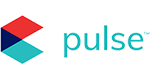the most efficient veterinary phone system
Stay prepared with PetDesk Phones
Speed up calls with our PIMS-compatible
VoIP phone system for veterinary clinics.
Retain More Clients
Know who’s calling before the phone even rings, preparing your team to provide personalized pet health advice on the spot.
Enjoy Quick Conversations
Have all the details you need for a faster, more efficient call so you can get back to focusing on the pets in the clinic.
Provide Proactive Care
Take action as soon as you pick up with an interface that helps you easily identify missing client or patient information.
Ready before the first ring
Give pet owners confidence with each call through a
PIMS-VoIP phone system that keeps your team poised and productive.

PIMS-VoIP Phone System
Enjoy all the Voice features while also consolidating clinic data in one place, and have everything you need to track, manage, and improve your call experience.
Voice
Reduce dropped calls, easily manage missed calls, and enhance the phone experience for both CSRs and pet owners by navigating high call volume more effectively.
PetDesk Phones FAQs
What is the difference between PetDesk Phones and standard phone systems?
PetDesk Phones is a veterinary-specific platform with patented VoIP technology built to eliminate dropped calls. While features such as phone trees, ring groups, call queues, and others are standard across many VoIP systems, PetDesk created these tools with veterinary practices in mind, tailoring them to our industry instead of tweaking them to “fit.”
Can we use our own phone number, or will we need to get a new one?
In almost all cases, you can use your own phone number! PetDesk can port your phone number over from your current carrier. Ask our team to complete a portability check during your demo with us.
Can we repurpose our current phones?
In some cases, yes. We have a comprehensive list of approved hardware that can be repurposed. If your hardware falls outside of that list, our team will work with you to provide new, top-of-the-line phones.
Do you provide analytics or tracking with PetDesk Phones?
Yes. We provide in-depth, highly-customizable analytics so your administrators can track all of your reporting needs.