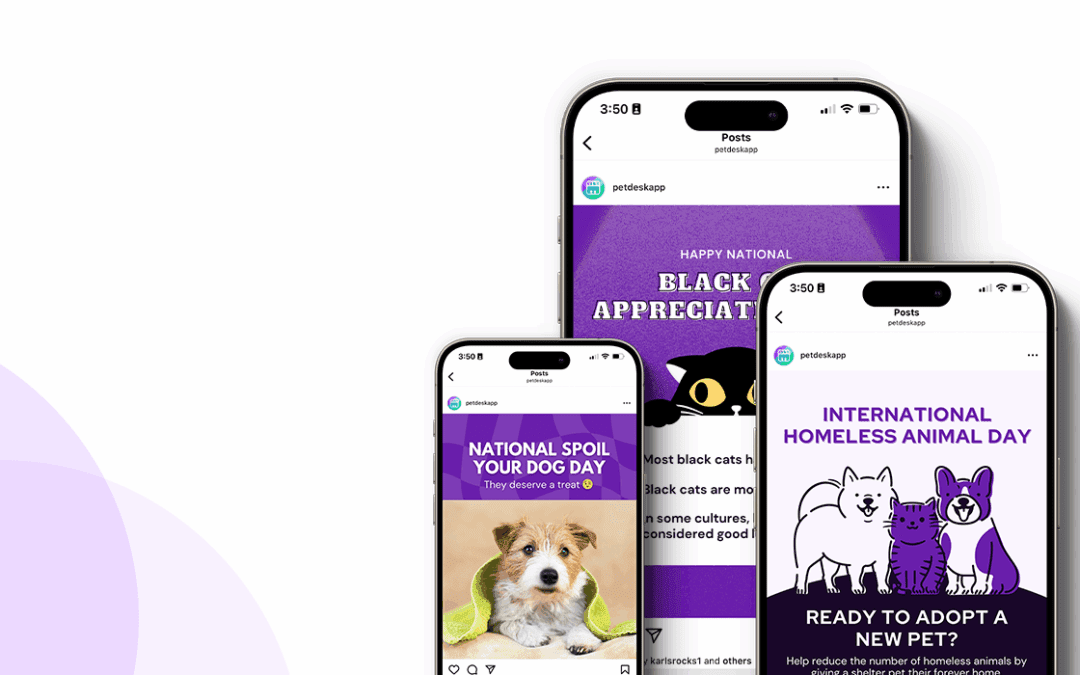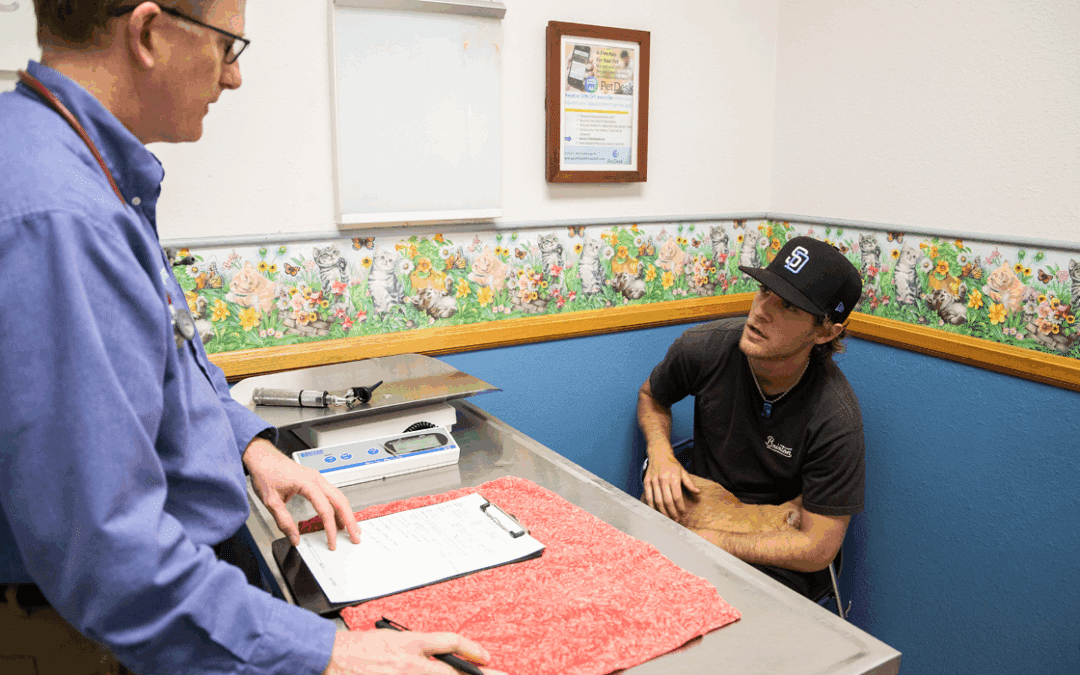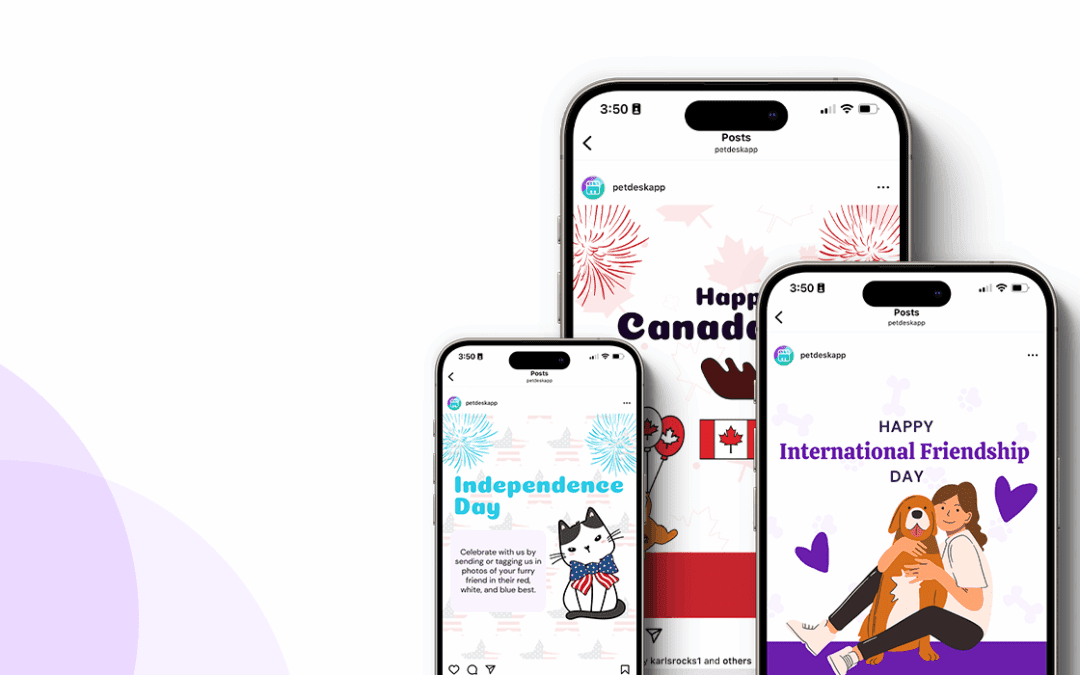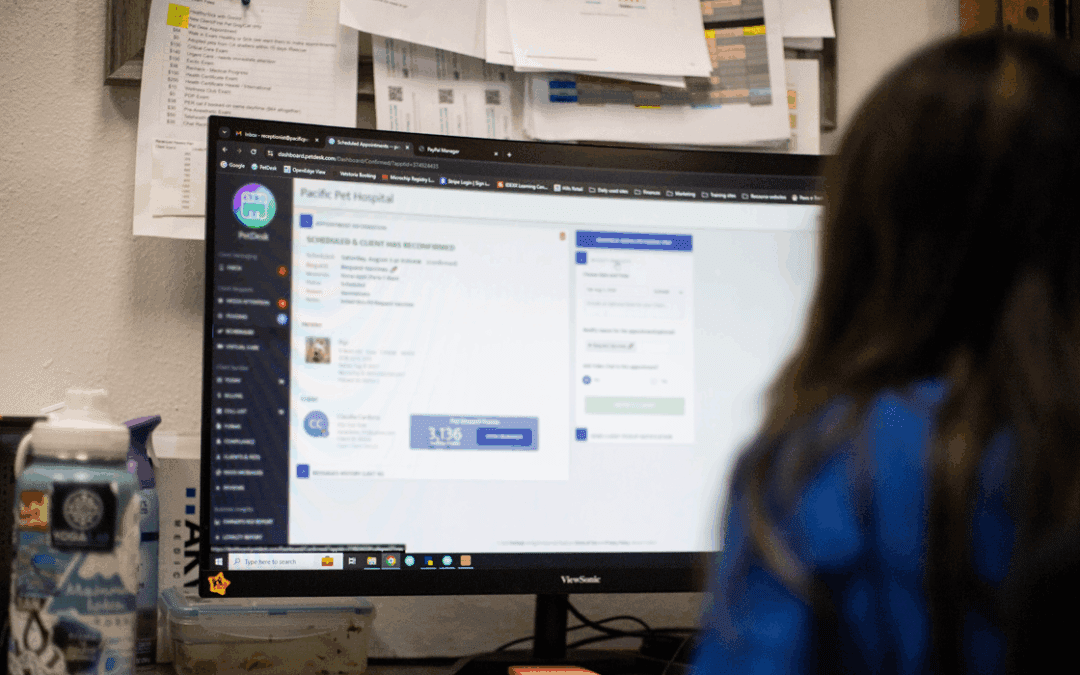Whether we like it or not, Google is completely reshaping the way that we interact with the internet on a day-to-day basis. Whether it’s the technology that’s powering the world’s most popular search engine or developing the technology to help businesses market their businesses on the web, Google is continuously shaping the way that we interact on the internet.
This is why it’s so important that a small local pet care business uses Google My Business to help connect your business with new potential clients. By considering the actions that your customers are taking before becoming your customer, we can help guide them towards your business. Being in control of your Google My Business connects you directly to current and prospective clients on Google search and on Google Maps. You can learn directly how to claim your business on Google here. Within this post, we will show how easy it is to make the most from your Google My Business.
How to Make the Most of Google My Business:
Complete as Much Information as Possible
In this case, you can never give too much information. Be sure to fill out every field you can that is relevant to your business. Adding photos or videos can help set you apart and give searchers a favorable first impression. We recommend uploading a picture of your storefront, a picture of your staff, and your business logo.
Your listing can also include:
- Detailed information on your business and services
- Contact information (like a link to your website and phone numbers)
- Business hours
- Coupon for clients to use
- Photos and videos of your business
- Forms of payment accepted
- How to find parking
- Anything else that helps you explain your business to a new/existing client
Having more information in this section can help boost your local SEO ranking, pushing you closer to that coveted number one ranking on search engines.
Keep All Information Consistent
Setting up your Google My Business page is a great opportunity to double check that all of the contact information that you have on your website or other directories are all the same. Make sure that all details (name, address, phone number, contact information, etc.) are the same across all of these pages.
Don’t skip over the tiny details either! Do you spell out “street” or abbreviate it? Whatever you decide, make sure that it’s consistent across all digital directories. We suggest typing out exactly how you want your directory to look on a word document or note pad, and then copy and pasting that information into your directories.
>> Relevant Reading: Simple Ways to Boost Your Veterinary Practice’s Local SEO Ranking <<
Encourage Reviews
One strong, positive testimonial from a client regarding the experience they have at your business is an incredibly powerful piece of marketing. Research has shown that 91% of people read online reviews, and 84% of those individuals trust online reviews as much as they would a friend.
Encourage your clients to leave reviews after asking how their visit went. By screening for potential problems before your client goes to post a review online, you can take this opportunity to address any problems that they had with their visit before they get to the online review stage. After addressing those issues, you can then direct them towards the review page that you prefer: Google My Business, Yelp, Facebook. Google rewards business that have a high number of positive reviews, which means that there’s only benefits to encourage our clients to review your business positively.
An optimized Google My Business is one of the easiest ways to boost your marketing strategy without a whole lot of effort on your end. Once you’ve claimed the page and made sure that your information is up-to-date – you’re ready to go! From there on out, you just need to ensure that all of the information is up-to-date and regularly respond to any reviews that you may see.
See the power of PetDesk for yourself—for free
Save time and grow your business with custom websites and digital marketing, 24/7 error-free booking, a PIMS-VoIP phone system, plus a client engagement platform with a mobile app.