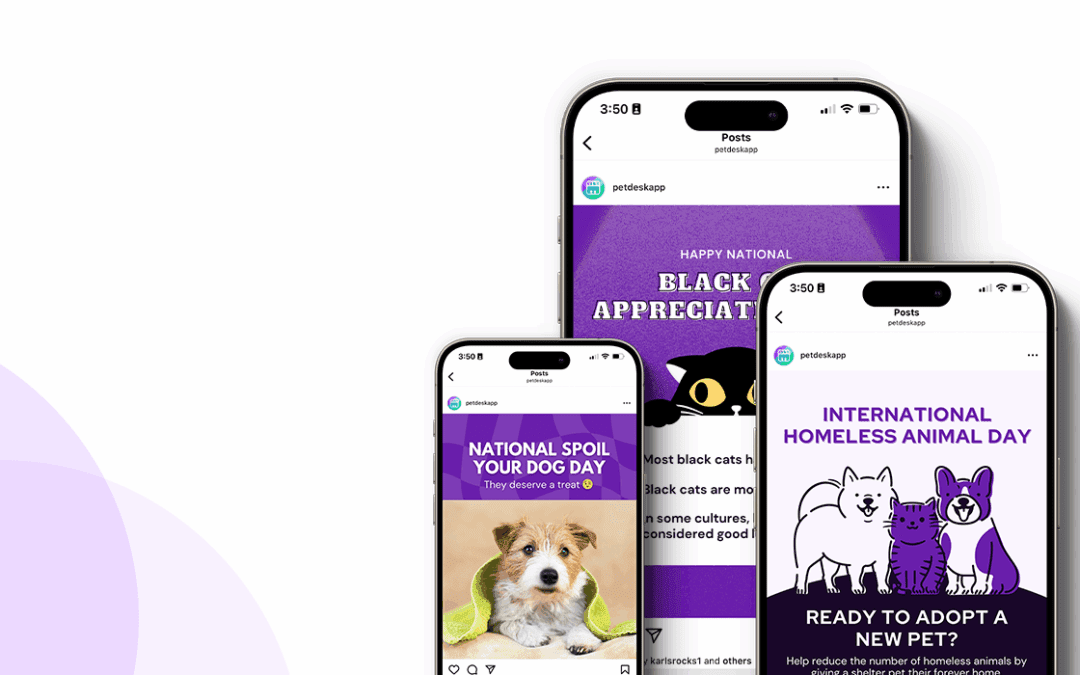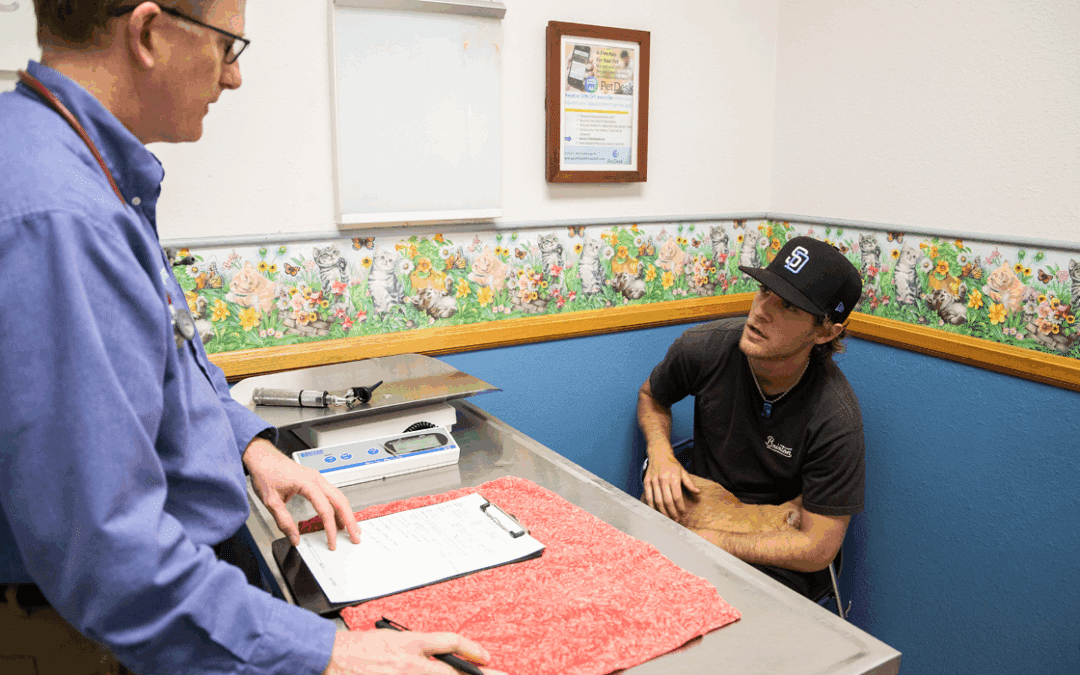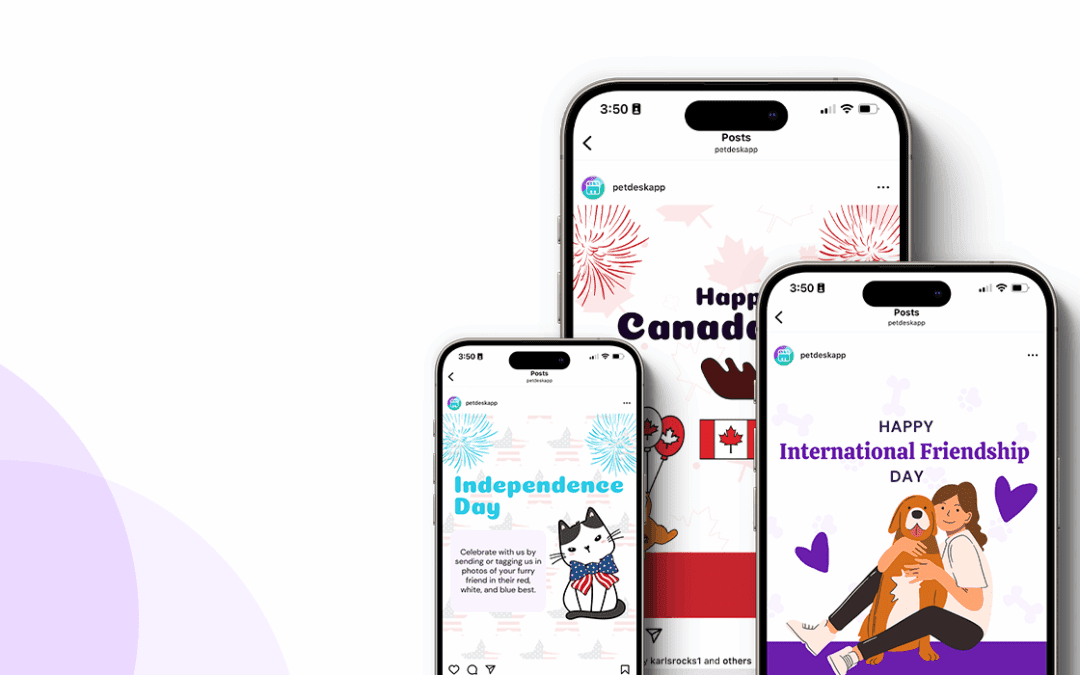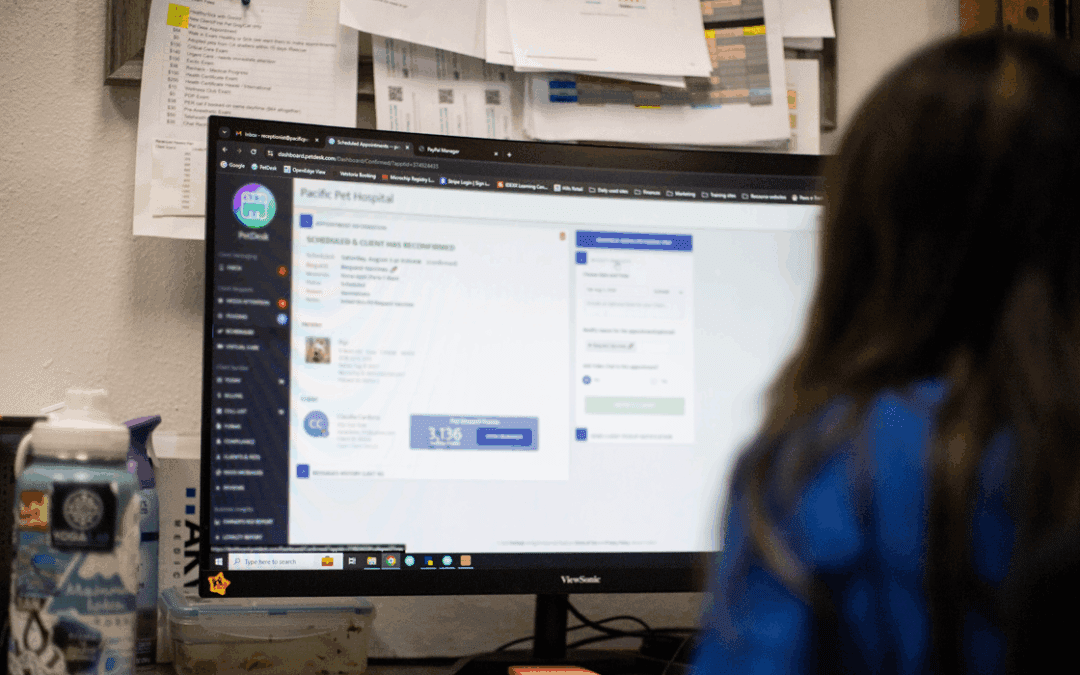Every veterinary practice has one thing in common (besides a love and desire to care for animals): practice information management software (PIMS). This piece of organizational data serves as the backbone of the clinic, keeping everything from the front desk to the treatment area running smoothly. But what if you need a new PIMS at your clinic? How do you go about finding such a crucial piece of veterinary software?
Not Google. (You’ll find over 50 MILLION results!)
No, you need to start with a few basic questions, which we’ll do below. And once you’re armed with those answers—and a handy reference guide PetDesk is happy to supply—you’ll be ready to embark on your hunt.
Do you NEED a new PIMS?
Yes, there are shiny and impressive PIMS available, some with upgrades that dropped in recent years. But if your clinic is working smoothly with its current software system, why would you “fix” something that isn’t broken? That budgetary splurge could go toward something else your practice needs.
So first, you need to narrow down whether you NEED a solution to begin with:
- Does your current PIMS send out patient reminders to deceased or inactive clients due to inconsistencies with inactivation procedures?
- Have team members complained about a lack of function in the software?
- Are there new services—such as expanded financial reporting—available with a PIMS upgrade that would help grow your practice?
If you’re nodding or saying “yes,” it’s time to consider a transition! If NOT, then maybe put it on the back burner for now.
Can you afford all of the fees associated with a PIMS upgrade?
Cost is an understandably big concern for any practice owner. And veterinary software comes in at the high end of the spectrum. But it’s important to remember that when you purchase new practice information management software, you’re investing in your clinic. Your choice to implement a transition will have ramifications 10, 20, and even 30 years down the road.
Which should help make those steep price tags easier to tolerate.
Who to consult about a new PIMS?
Everyone in your clinic, from the front desk to the doctors, has a stake in decisions about veterinary software. (It’s right there in the name: PRACTICE information management software) So you’ll benefit by giving every role a chance to “buy in” to the decision. And you should allow everyone to test drive things. (How else will you know if the system works?)
Start with a poll: Ask about the current shortcomings in everyone’s workflow. That will provide you with the minimum requirements for your new software.
You should also walk through a potential PIMS from the position of a client:
- Are there inefficiencies that could lead to client annoyance?
- What will the client-facing materials look like?
- Are there gaps with third-party integrations that may cause unnecessary delays?
If your veterinary software is inconsistent, you’ll upset clients. That could lead to substandard care, not to mention poor reviews and a drop in recommendations!
See what PetDesk makes possible
Our solutions are designed to tackle your clinic’s specific challenges.
Set up time with a PetDesk expert to see for yourself!
What kind of PIMS are available?
PIMS fall into two categories of data storage, both with pros and cons:
Server-based software
Server-based PIMS require a physical server to store client data and patient histories. They stay on-site at your practice and offer a sense of security. But that means you’re limited in terms of mobile functionality.
And you WILL need to outsource data backups. And if anything happens to your practice or the server, you could lose all of your data.
Cloud-based software
Cloud-based PIMS don’t have a physical location. All their data is stored in the Cloud. This allows you to access client and patient records from any location with an internet connection. It’s less costly and allows for mobile operations. And the PIMS company takes care of all backups for you.
However, functionality may be limited when you work with the Cloud. And if you lose internet access, your records remain out of reach until it’s restored.
Do you know your software matrix?
Clinics have MULTIPLE software programs: monitoring equipment, laboratory machines, POS terminals, radiology, and more. And the last thing you want is veterinary software that won’t integrate with your crucial equipment.
That’s why it helps to create a software matrix to document ALL of your software and hardware. Then compare it to the practice information management software’s requirements. Do they match? Will you need upgrades? Or are there a few mismatches you’ll need to live with?
Clients often reach out to PetDesk only to learn we can’t work with their veterinary software. There may even be NO third-party companies they can work with. So having that software matrix is a crucial step in the PIMS shopping process.
Learn more about PIMS options
There are an overwhelming number of PIMS out there (50 million results on Google alone). But you can quickly narrow down that list of veterinary software options once you’ve compiled your answers to the above questions:
- Visit veterinary forums and Facebook groups. Ask your peers to provide honest feedback on everything from the sale to the onboarding process to the resulting value of the PIMS you’re interested in.
- Read reviews on the PIMS website. Companies will highlight their positive reviews, so you’ll get a good sense of their STRENGTHS.
- Read third-party reviews. Outside resources review veterinary software, and you can find unbiased details on sites such as Capterra, SourceForge, and SoftwareAdvice.
- Ask the PIMS company for references. Speak one-on-one with clinics that use the software daily. And ensure you ask about any troubleshooting issues or shortcomings, especially around features at the top of your wish list.
- Check out our PIMS ebook. At PetDesk, we want you to feel confident transitioning to new veterinary software. So we outlined everything you need to know about the process in a handy guide, available for download now!
Practice information management software is the lifeblood of a veterinary practice. And deciding to convert your data from one system to another can get overwhelming FAST.
But if you break the process down into basic considerations and do some homework, it won’t feel as challenging.
And your clinic will be on its way to a smoother-running future in no time!
See the power of PetDesk for yourself—for free
Save time and grow your business with custom websites and digital marketing, 24/7 error-free booking, a PIMS-VoIP phone system, plus a client engagement platform with a mobile app.