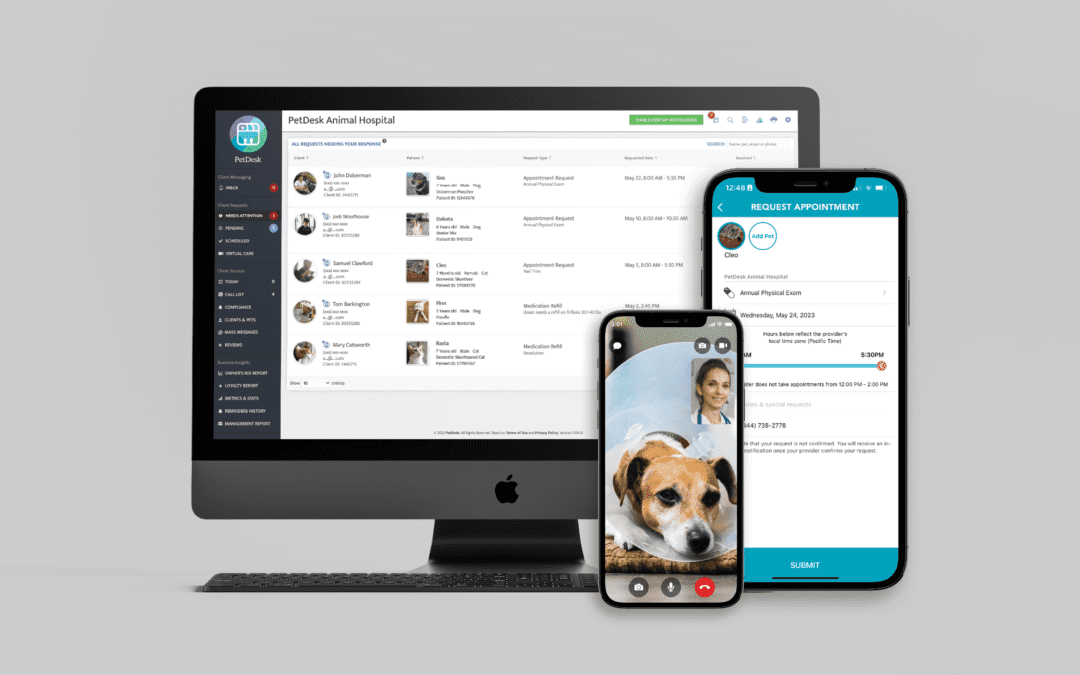Your clients visit your specific clinic for a variety of reasons, but the main reason is that they trust you, your business, and your staff’s expertise. With every visit, your clients know that their pet is receiving the best care possible. Your recommendation as a veterinary professional carries a lot of weight, especially to your clients. If you recommend an app to help monitor their pet’s care, they will trust you.
We’ve made a list of seven best practices to help make your clients aware and download your app.
1. Verbally Mention the App to Clients
Your friendly staff members are a key part of spreading awareness and getting clients to use the app. All your staff has to say is-
“We have a free app where you can communicate with us. Just search ‘PetDesk’ as one word in the app store to download the app and sign up!”
A good time to do this is during check-out, our when you’re attempting to schedule another appointment. Give them an opportunity to schedule their appointment on their own time.
2. Add to Hold Message and Voicemail
Add a mention of the app, with the same instructions, to your custom hold message or voicemail recording. Clients who are calling to request an appointment or refill medication will then be alerted they do not need to wait on hold/leave a message, and they can do this with the app instead! This will help minimize the number of phone calls that you’re receiving at the office phone line, leaving the line open for more emergency situations.
3. Add to Invoices
Add the link to download the app to your printed invoices to clients.
4. Add Download Link to Email Signature
If you speak with clients on your general clinic, or personal email, add the download link or a mention of the PetDesk app.
5. Post to Social Media
Some clients pay a lot of attention to social media, and some will go to your website to look up your phone number every time they call. Having a post about the app on your Facebook, Instagram, or Twitter page can be a great attention-getter! Placing a link to contact you via the PetDesk app on your contact us page can encourage more downloads of the app so that your client doesn’t have to continually search for your clinic every time they want to contact you.
6. Post Flyers Around The Office
You probably have a lot of information available around the office for your clients to look at. Make sure that the app is one of those things clients are informed about! Flyers in the waiting room are important, as that is most likely when your clients will be glancing around and reading the information that’s posted around the office. This also gives them the free time to sit and download the phone on their app while they’re waiting for their appointment.
7. Review the App
If your staff and clients already love using the app, have them review it! You can review it on the dedicated app store that you downloaded it from, or specific sites such as Capterra or Google. The more positive reviews, the more likely it is that people will download!